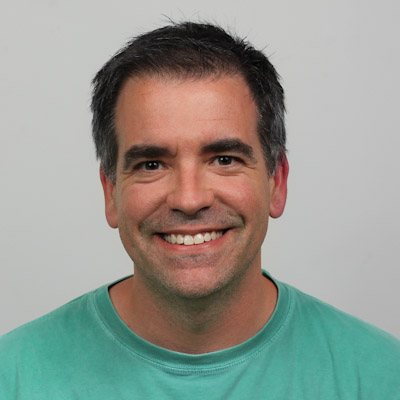Electrical 2017
Attendance
Note Info
Students
Mentors
Date & Time
Location & Author
Work Completed
- Fixed deployment issue. Radio appears to be bad, replaced with a spare. Tried imaging it two versions back, wouldn't even start wireless after booting. Marked as BAD with tape, put on electrical bench.
- Got shooter wheel PID(F) working
- PIDF values are on SmartDashboard now as triggers, can tune on the fly. TAB works, don't need to hit ENTER
- Shooter Velocity on SD is in RPMs currently. PIDF values put it at about 2000 RPM but will need to re-tune on real robot
Challenges
- GRIP/vision copy from Wing during deploy doesn't work. Looks like "ctrlz" user can't log in
- Carpet is all wrinkled and warped, nowhere to run robot
Work for Next Meeting
- Fix carpet, clear room for practice
- Fix RPi login
- Try and connect to the frisbee bot
- Add code for the new robot:
- Climber
- Shooter
- Agitator
- Continue work on moving to the peg
- See how well it works if we have to drive then turn 30 degrees in the case that we do not get the middle starting position.
- Work on auto mode that follows path, similar to one we'd need to get to a peg, test and see how consistently it can be navigated
- Auto strafing based on position values from camera and network tables
- Get streaming working well on raspi
- Probably use custom python http server in vision_helper script
- example http://answers.opencv.org/question/61070/streaming-http-server-from-inside-opencv2-python-script/
- Get exposure control on driverstations (Needs Work)
- works on linux, not windows
List from Mike (preventative measures):
- Batteries
- Battery Beak, logging and tracking internal resistance
- Make a google spreadsheet to track battery data
- Use computer to collect data/make a graph about voltage over time
- Put meaningful labels on the batteries
- Build load testing board
- Resistors!
- Battery Beak, logging and tracking internal resistance
- Power Distribution Panel
- ​Can read voltage/current on every port
- Could be used for diagnostics
- ​Can read voltage/current on every port
- Make a checklist
- Learn how to read LED indicators on all components
- Guidlines for checking wire integrity
- Unit tests in robot code
- Check to see if sensors are working?
- Motors running correctly
- Battery has enough voltage
- Check the pneumatic pressure as well as solenoids
- Useful for prematch/prebagging​
- Voltimeter between the various locations
- Sensors
- Range finders - analog IO -> RIO (code)
- Touch sensor - digital IO -> RIO (code)
- Checkout Code // Comptetion Code
- ​
On Schedule?
nah