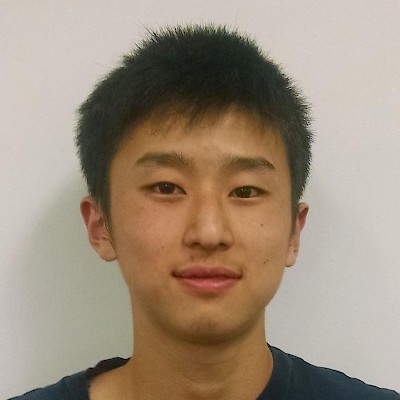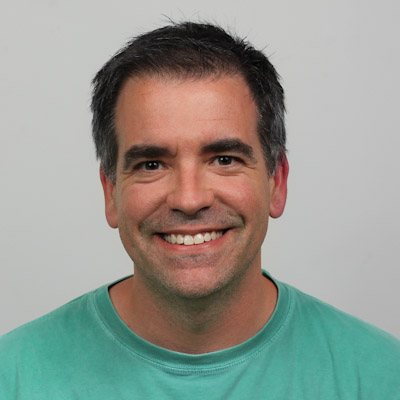Electrical 2017
Attendance
Note Info
Students
Mentors
Date & Time
Location & Author
Notes
Cy@ in a week Issac and I will most likely be available through messenger.
Sorry for lack of comments in the code... I was rushed
Work Completed
- Nearly completed all wiring on the practice bot
- Finished coding the new robot
- No testing done
- Code for all motors and solenoids
- For the solenoids, we have to tell the code which PCM we are using
Challenges
- I do not believe that the roborio is configured on the practice bot
- Did not have time to fix that
- Apparently each robot needs 2 PCM
- In total, we only have 4 working PCM. There are currently two on the practice bot, 1 on the comp bot, and one on the nonadrive.
- "Additional PCMs can be wired to a standard Wago connector on the side of the PDP and protected with a 20A or smaller circuit breaker. Additional PCMs should also be placed anywhere in the middle of the CAN chain." http://wpilib.screenstepslive.com/s/4485/m/24166/l/290495-wiring-pneumatics
- What is "Wago connector? " (Red and Black things)
The next step will involve using the Wago connectors on the PDP. To use the Wago connectors, insert a small flat blade screwdriver into the rectangular hole at a shallow angle then angle the screwdriver upwards as you continue to press in to actuate the lever, opening the terminal. Two sizes of Wago connector are found on the PDP:
- What is "Wago connector? " (Red and Black things)
The other PCM will most likely go near the Raspberry Pi and Radio
Work for Next Meeting
- Configure RoboRIO
- Make sure the code works
- In simulator, everything works except for the gear pneumatics which I could not test
- The simulator cannot handle 2 Pneumatic Control Modules (Maybe)????
- Make sure all pneumatic constants are correct
- In simulator, everything works except for the gear pneumatics which I could not test
- WIRE WIRE WIRE
- Competition bot needs a lot of wiring
- Practice bot needs solenoid and TalonSRX and PI and Radio
- Fix RPi login
- Try and connect to the frisbee bot
- Continue work on moving to the peg
- See how well it works if we have to drive then turn 30 degrees in the case that we do not get the middle starting position.
- Work on auto mode that follows path, similar to one we'd need to get to a peg, test and see how consistently it can be navigated
- Auto strafing based on position values from camera and network tables
- Get streaming working well on raspi
- Probably use custom python http server in vision_helper script
- example http://answers.opencv.org/question/61070/streaming-http-server-from-inside-opencv2-python-script/
- Get exposure control on driverstations (Needs Work)
- works on linux, not windows
List from Mike (preventative measures):
- Batteries
- Battery Beak, logging and tracking internal resistance
- Make a google spreadsheet to track battery data
- Use computer to collect data/make a graph about voltage over time
- Put meaningful labels on the batteries
- Build load testing board
- Resistors!
- Battery Beak, logging and tracking internal resistance
- Power Distribution Panel
- ​Can read voltage/current on every port
- Could be used for diagnostics
- ​Can read voltage/current on every port
- Make a checklist
- Learn how to read LED indicators on all components
- Guidlines for checking wire integrity
- Unit tests in robot code
- Check to see if sensors are working?
- Motors running correctly
- Battery has enough voltage
- Check the pneumatic pressure as well as solenoids
- Useful for prematch/prebagging​
- Voltimeter between the various locations
- Sensors
- Range finders - analog IO -> RIO (code)
- Touch sensor - digital IO -> RIO (code)
- Checkout Code // Comptetion Code
- ​
On Schedule?
getting there