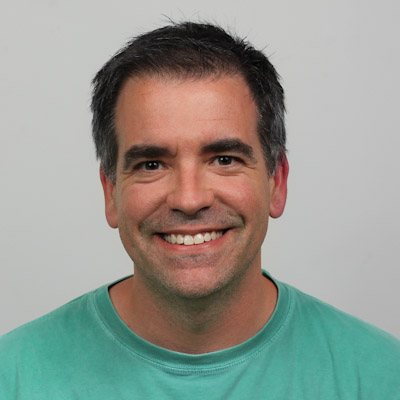Electrical 2017
Attendance
Note Info
Students
Mentors
Date & Time
Location & Author
Work Completed
- Isaac made the Pi server work
- I added a new subsystem "gear camera" that has a command allowing us to switch a value on the network tables so that we can switch between using grip and sending a feed to the dashboard
- The auto now drives to withing 3 feet of the gear peg before reajusting
- Goes either too fast or too slow at times
Challenges
- The robot in auto tried to run down Isaac
- I tried to have the speed be variable but it went super quickly for some reason:
- possible reasons:
- Grip stopped getting values and the robot thought we were far away
- The encoders stopped getting values
- Code is wrong
- possible reasons:
- I tried to have the speed be variable but it went super quickly for some reason:
Work for Next Meeting
- Work on auto and getting it to a good speed
- Make sure rotation with PID works well
- Add a small timer to the limit switch that will make it so that it is only considered triggered if it is pressed for at least a tenth of a second.
- Continue testing/iteration on gear mechanism
- pi
- get the grip pipeline to run alongside the new python mpjg stream without incident
- get networktables controlled exposure toggle
- put new streams on smartdashboard
- add support for 2 cameras
- start auto behavior
- See how well it works if we have to drive then turn 30 degrees in the case that we do not get the middle starting position.
- Work on auto mode that follows path, similar to one we'd need to get to a peg, test and see how consistently it can be navigated
- Auto strafing based on position values from camera and network tables
- Get exposure control on driverstations (Needs Work)
- works on linux, not windows
- Try and connect to the frisbee bot
List from Mike (preventative measures):
- Batteries
- Battery Beak, logging and tracking internal resistance
- Make a google spreadsheet to track battery data
- Use computer to collect data/make a graph about voltage over time
- Put meaningful labels on the batteries
- Build load testing board
- Resistors!
- Battery Beak, logging and tracking internal resistance
- Power Distribution Panel
- Can read voltage/current on every port
- Could be used for diagnostics
- Can read voltage/current on every port
- Make a checklist
- Learn how to read LED indicators on all components
- Guidlines for checking wire integrity
- Unit tests in robot code
- Check to see if sensors are working?
- Motors running correctly
- Battery has enough voltage
- Check the pneumatic pressure as well as solenoids
- Useful for prematch/prebagging​
- Voltimeter between the various locations
- Sensors
- Range finders - analog IO -> RIO (code)
- Touch sensor - digital IO -> RIO (code)
- Checkout Code // Comptetion Code
- ​
On Schedule?
meh