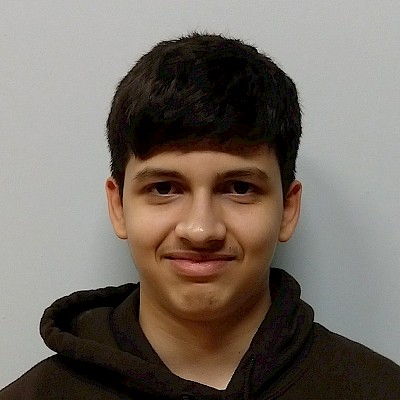Electrical 2018
Attendance
Note Info
Students
Mentors
Date & Time
Location & Author
Work Completed
- Flashed radios with 2018 firmware and configured according to robot name.
- Frisbee
- Nona
- Poly
- Slantyboi
- Slantyboi_2
- Flashed roboRIOs with 2018 firmware.
- Frisbee
- Nona
- Poly
Challenges
Recurring connection issues and overall glitchy behavior with radio flashing (nothing new).
Work for Next Meeting
- Update Nona, Frisbee, and Polly robots with robotpy 2018 library (see below)
- Find the board we used for our vision target last season, or make a new one with two strips of retroreflective tape. Just make sure it's the same size/spacing as on the Switch as described in the game manual (search for word "vision" or "reflective").
- If you have a vision target, configure the Limelight to identify it, and see if we can get the robot code to grab its values off NetworkTables
- Continue organizing basement
- Continue stripping Jaw-Z and Polly2 of all useful parts
Updating robotpy on the robots...
Any time they update either pyfrc or robotpy, we also need to update robotpy on the robots. Just follow the Windows instructions on this page, under "Automated installation / Upgrading". Make sure one robot works first (deploy code, driving, etc) works before moving to the next. For now all we need to update is Frisbee and Polly (one with the fuel balls in it). When the Nona bot comes back from Kyle's we can do that too.
On Schedule?
Yes.