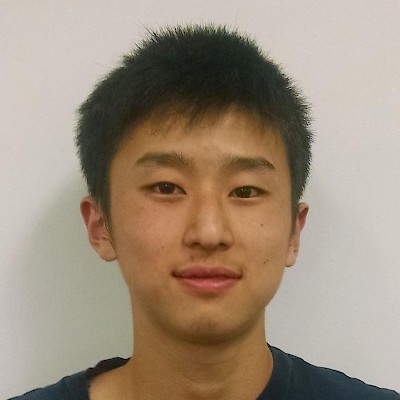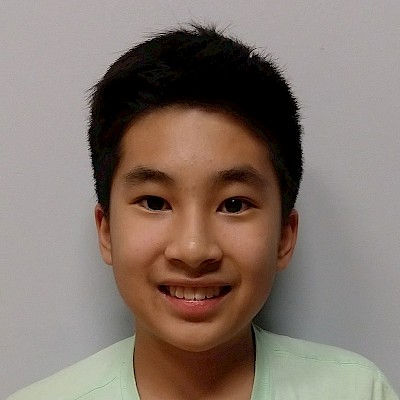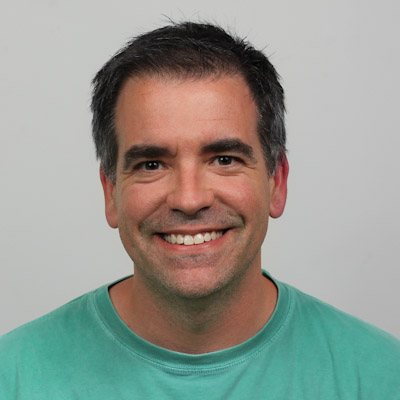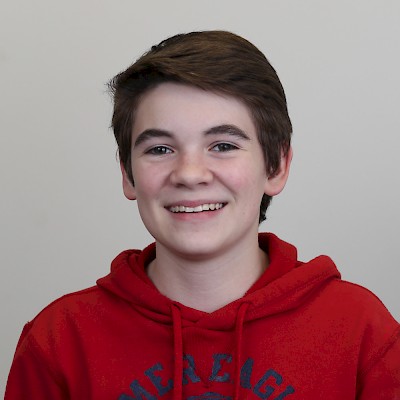Electrical 2018
Attendance
Note Info
Students
Mentors
Date & Time
Location & Author
Work Completed
- Wired all the motor controllers to the PDB
- Wired power to the PCMs and VRM
- Wired compressor
- Wired PWMs to roboRIO
- Wired drivetrain motors to controllers
- Started pneumatic stuff
Challenges
Finding tools
Mateus stealing our zipties
Work for Next Meeting
- Finish wiring practice bot IN THIS ORDER
- PLEASE KEEP WIRING ORGANIZED
- Mount and wire last Victor SP and Talon SRX
- To lexan strip next to tanks
- Mount the victor facing towards the front of the robot, SRX on the back
- Wire the power for them from PDB Check comp bot for correct slots
- Wire PWM to roboRIO
- Wire CAN chain in this order
- Start at roboRIO
- Wire from RIO to the PCM close to rear of robot
- That PCM is already connected to the next one
- Wire from frontmost PCM to the Talon SRX
- Wire from Talon SRX to the PDB
- Pneumatics system
- Attach T fittings to these components using Teflon
- Electronic switch
- Manual release valve
- 2 pressure gauges
- Analog pressure sensor
- Connect compressor output to far top tank with these in series
- Electronic switch (must be wired to same PCM as compressor)
- Analog pressure sensor (must be wired to roboRIO analog 0)
- Manual release valve
- Link all tanks together
- Connect tank output to gauge then to regulator input
- Connect regulator output to gauge then to solenoid block input
- Connect first solenoid A channel to Y-splitter then to front of shifter pistons on both sides
- Connect first solenoid B channel to Y-splitter then to rear of shifter pistons on both sides
- Attach T fittings to these components using Teflon
- Mount and wire last Victor SP and Talon SRX
- Finish up auto modes and test like crazy
- SB stuff
- Put latest SB as default launched dashboard for both DSs.
- Test PID modifiers.
- Theme it! (we can probably just modify the highlights on the default Material Dark design).
- Create comp JSON layout.
On Schedule?
Gotta go fast