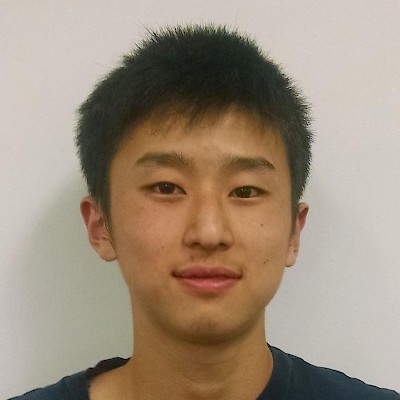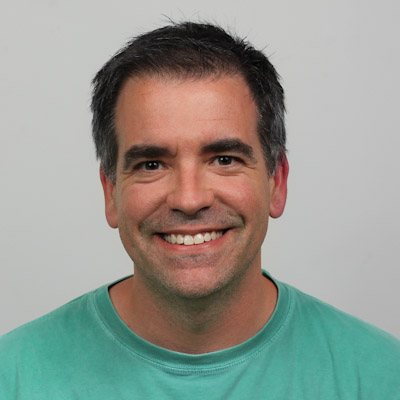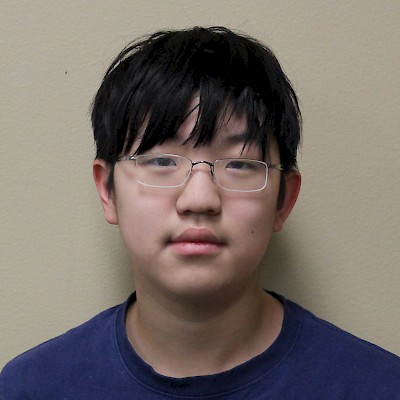Electrical & Code 2019
Attendance
Note Info
Students
Mentors
Date & Time
Location & Author
Work Completed
Limelight Vision
- Using new update, fixed limelight intersection bug
- Saved a new download (Name is the date)
- Committed modified 2018 robot code to Github, including limelight file, in new "limelight" subdirectory
- Wrote code to rotate at an angle based off of limelight variables (semi-autonomous and incomplete)
- Replaced limelight with one from Poly.
- Reconfigured other limelight to have same static IP address - 10.40.96.11
- Changed Atlaz RoboRio to have static ip address. 10.40.96.2
- Rotate_To_Angle_Limelight command copied to Atlaz 2018 code.
- Both Poly and Atlaz now have working limelights, and can be used to test.
- Started creating a set of new electrical components that might prove useful this year
- More info on #electrical on Slack
Line Following
- Grabbed a Rev v2 Color Sensor from FTC
- Nolan helped Malia and Caden solder PWM connectors to sensor cable
- Plugged into Atlaz and the sensor's light came on. We did not write any code or mount the sensor yet
Challenges
Problems
- Robot is unresponsive at times (Fix Later) Delay in controls
- At a very specific position, limelight is confused on which pair of reflective tape to identify. This is likely due to both having very similar areas, which is probably fine.
- Limelight was not correctly configured in the beginning
- (Switched Limelights)
Work for Next Meeting
LIMELIGHT VISION: Drive robot towards vision target so the target is in view of limelight; then have robot drive to a specified distance and turn to a specified angle from the vision target (using a calibrated position and the tx & ty from the limelight)
- Get Rotate_To_Angle_Limelight command working on Atlaz. PID will need tuning.
- Continue learning how to use limelight
- Specifically learn what all of the different values on the network table are and how they can be used
- Continue to look into the Limelight documentations
- Go to specified range from target (check case studies on limelight website & documentation)
- Go to specified range and aim at target (again check case studies)
LINE FOLLOWING:
- Mount the color sensor to Atlaz. Needs to be only a few centimeters away from floor, pointed at the carpet.
- Determine what sensor object to use in code to get values from it. It's an I2C device.
- Would be used to follow the white tape that is centered coming out from the spots where hatch panels are placed
- Ultimate question is - Should line following be used instead of limelight vision in some places? Together with limelight vision? Or not at all this year?
OTHER:
- Talk to other subteams and drivers to determine what semi-autonomous controls are desired --> need list of everything we wish to accomplish and order of priorities --> this has been started, but more work is definitely needed
- Will need to finalize these after designs are finalized but should start to get an idea now
- Then figure out what the best ways are to implement them
- Encoders? Gyros? Limit Switches? Vision? Line Following? etc. etc.
- Determine what other electrical components we need for the next season --> probably some motor controllers and such but how many? what type? etc.
- Begin framework of 2019 robot code, and as soon as drivetrain is decided (ie. 3 mini-CIMs per side & encoders etc.) this code can be written
- Help other subteams
On Schedule?
Yes