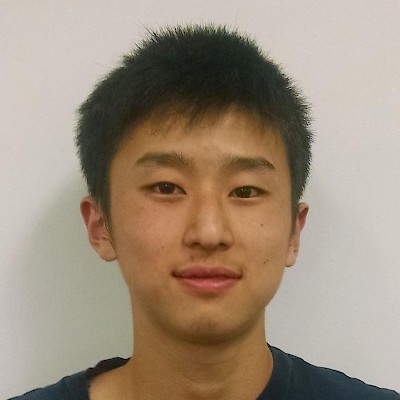Electrical & Code 2019
Attendance
Note Info
Students
Mentors
Date & Time
Location & Author
Work Completed
- Crimped battery connectors and attached them to the new battery that we have
- Current best name suggestion is "Drone Game"
- But let me know if you come up with something better
- Shout out to Billy for bringing us another Gyro since Andymark is not selling them this year --> we shouldn't need any more now
- Helped (more like tried to help) climber subteam test their prototype
- At the beginning of the meeting, Daniel & Edan finished the extension CAN cables that Nolan had begun yesterday
- We then mounted the Talon SRX on the climber prototype so that the encoder was connected to the versaplanetary gearbox
- We then ran the climber with the heavy load attached (check climber notes for details on these trials???)
- Controlled maybe RPM, using Smart Dashboard and Poly's already written code for the shooter wheel
- Learned that the Talon SRX has many more control modes that I realized... including a speed one, a voltage one, and more
Challenges
We faced a lot of issues and frustration with the RPM and motor controller set up on Poly that Billy and I (Bryn) could not really figure out. So, the Smart Dashboard takes a value under "Shooter Speed" (any number, we used 4,000 for a majority of our tests) and feeds that in to the Run_Shooter Command. At some point, before it is sent to the Talon SRX, that number is divided by 2,400 for some unknown reason in the run_shooter method in the subsystem.
We tested the motor at this 4,000 value. I believe that the talon SRX is getting about 4,000/2,400 or 1.67 as an input, but I'm not sure what mode it is in and therefore what scale this is on. We then found a rough estimate of the acutal speed of the climber and compared that to the theoretical speed at a given RPM (or at least what we entered into the Smart Dashboard which we don't think is actual RPM) by taking the given number (say 4,000) and dividing it by 5 to take into account the gear ratio. These estimated speeds were way off from the previously calculated speeds done by Chris.
Because of these results, we are unsure what the number in Smart Dashboard represents in terms of units and such and how it compares to the actual speed of the motor in RPM, and in our case the climber in inches/second. We could not figure out what mode the Talon was set to since a lot was commented out and unclear in the code. We uncommented the line that should have put it in the "Control_Mode.Velocity" but it did not change anything in our testing. We also switched that to "Control_Mode.Speed" but the code crashed, even though Speed seemed to be a valid option after looking at Talon's documentation on it's commands.
Work for Next Meeting
- Make list of all the general electrical components on the robot (FRC4096 --> 2018 - 2019 --> Build Season --> Electrical folder --> Electrical components)
- Build a set-up to run a motor when testing and making prototypes [ <-- hold off on this, we ordered a motor tester - Adam ]
- Zach suggests using a three way switch (on forwards, off, on reverse)
- One side, the motor is plugged in (two smaller anderson connectors)
- A battery is plugged into the other side (large anderson connector on the battery)
- Drivetrain Code
- Continue working on robot.py, const.py, and oi.py
- Begin commands/drivetrain.py & subsystems/drivetrain.py
- Goal is to be done by early next week when the drivetrain is supposed to be done
- Vision
- Drive robot towards vision target so the target is in view of limelight; then have robot drive to a specified distance and turn to a specified angle from the vision target (using a calibrated position and the tx & ty from the limelight)
- Get Rotate_To_Angle_Limelight command working on Atlaz. PID will need tuning.
- Continue learning how to use limelight
- Specifically learn what all of the different values on the network table are and how they can be used
- Continue to look into the Limelight documentations
- Go to specified range from target (check case studies on limelight website & documentation)
- Go to specified range and aim at target (again check case studies)
- Line Following (Ordered set of 3 line trackers from Vex, wait for those to arrive before resuming this work. -Adam)
- Mount the color sensor to Atlaz. Needs to be only a few centimeters away from floor, pointed at the carpet.
- Determine what sensor object to use in code to get values from it. It's an I2C device.
- Would be used to follow the white tape that is centered coming out from the spots where hatch panels are placed
- Ultimate question is - Should line following be used instead of limelight vision in some places? Together with limelight vision? Or not at all this year?
- Talk to other subteams and drivers to determine what semi-autonomous controls are desired --> need list of everything we wish to accomplish and order of priorities --> this has been started, but more work is definitely needed
- Will need to finalize these after designs are finalized but should start to get an idea now
- Then figure out what the best ways are to implement them
- Encoders? Gyros? Limit Switches? Vision? Line Following? etc. etc.
On Schedule?
I guess so. Again, I would like to be further along with vision and line following we haven't had the chance yet.