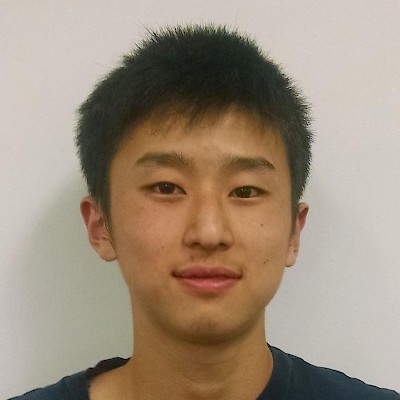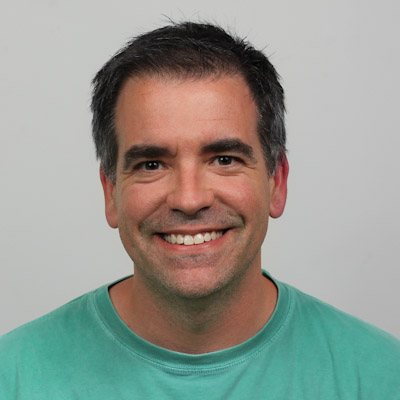Electrical & Code 2019
Attendance
Note Info
Students
Mentors
Date & Time
Location & Author
Guests
& Malia
& Caden
Work Completed
- Malia & Caden continued to go through the schematics training...
- I think they are basically done
- Should be ready to start robot electrical system schematics
- Adam went through the code trainings #1 & #2 and examples from 2018 and 2019 robot codes with everyone interested
- Continued working on Robot 2019 code
- added limelight stuff from 2018
- ran the simulator until there were no errors
- with help from malia and the new CS mentor V
Challenges
None that I can think of.
Work for Next Meeting
- Make list of all the general electrical components on the robot (FRC4096 --> 2018 - 2019 --> Build Season --> Electrical folder --> Electrical components)
- Begin wiring the DT1 once it is done being assembled by mechanical (should be sometime this coming week)
- Poly Work...
- Attach limelight #2 to poly again (on the front)
- Detach the climber set up and get Poly's shooter up and running again
- Build a set-up to run a motor when testing and making prototypes [ <-- hold off on this, we ordered a motor tester - Adam ]
- Zach suggests using a three way switch (on forwards, off, on reverse)
- One side, the motor is plugged in (two smaller anderson connectors)
- A battery is plugged into the other side (large anderson connector on the battery)
- Vision
- Drive robot towards vision target so the target is in view of limelight; then have robot drive to a specified distance and turn to a specified angle from the vision target (using a calibrated position and the tx & ty from the limelight)
- Get Rotate_To_Angle_Limelight command working on Poly again. PID will need tuning.
- Continue learning how to use limelight
- Specifically learn what all of the different values on the network table are and how they can be used
- Continue to look into the Limelight documentations
- Go to specified range from target (check case studies on limelight website & documentation)
- Go to specified range and aim at target (again check case studies)
- Talk to other subteams and drivers to determine what semi-autonomous controls are desired --> need list of everything we wish to accomplish and order of priorities --> this has been started, but more work is definitely needed
- Will need to finalize these after designs are finalized but should start to get an idea now
- Then figure out what the best ways are to implement them
- Encoders? Gyros? Limit Switches? Vision? Line Following? etc. etc.
On Schedule?
Yea, we are ready to test the drivetrain code on the actual robot once it is assembled and we have time to wire it...