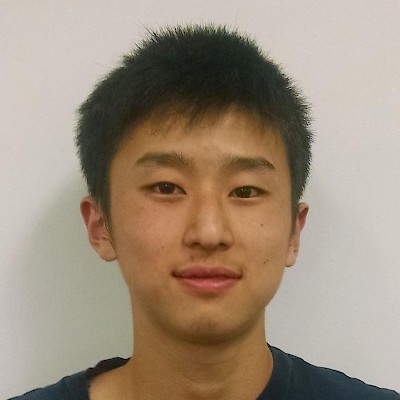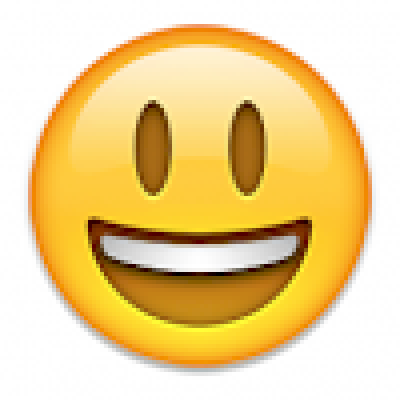Electrical & Code 2019
Attendance
Note Info
Students
Mentors
Date & Time
Location & Author
Guests
& Eddy & Malia & Caden & Laura
Work Completed
- Shasank & Eddy with help from mentor V attached the Limelight back on to Poly to continue with Limelight testing, specifically rotating to angle
- David & Sam put the connectors on the 6 new batteries that we got in the shop yesterday
- Names are TBD
- David & I took connectors off the 2017 and older batteries so the batteries are ready to be disposed of
- Laura, Malia, & Caden started making the schematic for the 2019 electrical system, using the board that Sam & I began on Sunday
- I believe they finished the RoboRIO & will begin PDP???
- Limelight
- Shasank, mentor V, and I continued working on the Rotate_To_Angle_Limelight on Poly --> it is mapped to "B" on controller 1
- Command and control are believed to be set up correctly but when we pressed the button it would not work
- Terminal threw out a bunch of warnings about the code not running often enough --> not actually causing any issues, just annoying, and something we should try to fix...
- So we then checked the gyro on Poly and it proved to not be working as well (Atla-Z's issue from a few days ago sound familar???)
- After some additional testing on Atla-Z, Poly, & Frisbee, we determined that the RoboRIO itself was not the culprit, instead it was the new 2019 firmware
- From Adam at 11 after the meeting... "The gyro issue from tonight is likely due to this bug in the FRC update v12:
""Auto SPI Does not work in v12 image (affects Analog Devices IMUs and Gyro)) - The Auto SPI functionality used by Analog Devices IMUs (ADIS16448 and ADIS16470) and Gyro (ADXRS450) does not work correctly in the 2019-v12 image that is part of the kickoff release.""
v13 was release a few days ago, mostly to fix this. I thought I'd updated the rios with v13 but I'm now thinking I did not. We can give that a try tomorrow, but it sure sounds like the culprit.
Not a RobotPy thing, this affected all teams. " From Adam the next afternoon:
"Formatting the rios on AtlaZ and Poly to v13 fixed the gyro problems. Frisbee is still on the 2018 image but I think that's fine for now. It was useful in narrowing this problem down, at least."
Challenges
- GYRO issues (see above)
- People not cleaning up after themselves
- Battery naming
Work for Next Meeting
- Verify Roborio (gyro, actually) will be close to center of rotation on robot. Rearrange layout accordingly.
- Make list of all the general & subteam specific electrical components on the robot (FRC4096 --> 2018 - 2019 --> Build Season --> Electrical folder --> Electrical components)
- Continue wiring the DT1 once it is done being assembled by mechanical (should be sometime this coming week)
- Keep in mind that we need someplace for...
- The breaker
- The new ethernet switch
- Two PCMs
- Solenoid blocks, etc.
- Keep in mind that we need someplace for...
- Continue the schematic for the electrical system using the schematic software stuff --> talk to Malia & Caden about this if you are interested
- Figure out the pneumatics situation
- How many pistons?
- Which pistons can be run together off of one solenoid?
- How many double solenoids will we need then? ... if more than five, we will need another block ... if more than four we need another PCM on the robot
- Will our compressor be strong enough to handle this all?
- Get drivetrain code to work on the debugger (may just need to add the physics and sim files to the code???)
- Build a set-up to run a motor when testing and making prototypes
- Adam bought a 4-AA battery holder with on/off switch. Hook this up and try using it to supply the +5v power to the new motor tester
- Vision
- Now that the gyro is working again, this should be worked on some more...
- Drive robot towards vision target so the target is in view of limelight; then have robot drive to a specified distance and turn to a specified angle from the vision target (using a calibrated position and the tx & ty from the limelight)
- Get Rotate_To_Angle_Limelight command working on Poly again. PID will need tuning.
- Continue learning how to use limelight
- Specifically learn what all of the different values on the network table are and how they can be used
- Continue to look into the Limelight documentations
- Go to specified range from target (check case studies on limelight website & documentation)
- Go to specified range and aim at target (again check case studies)
On Schedule?
As much as we can be without a robot to mount the electrical system on...