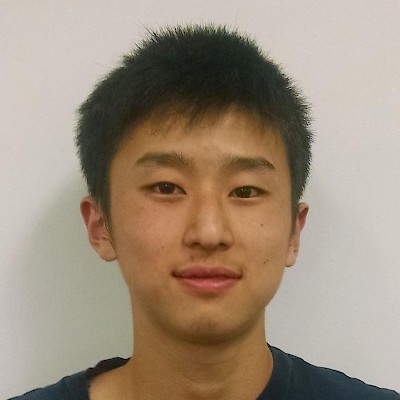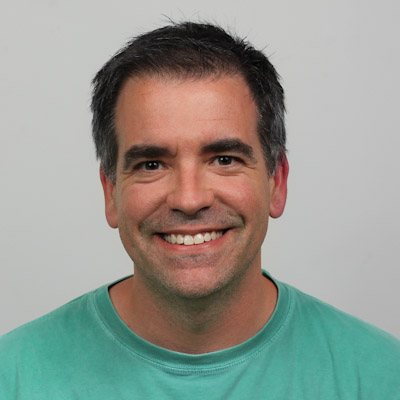Electrical & Code 2019
Attendance
Note Info
Students
Mentors
Date & Time
Location & Author
Guests
& Billy
Work Completed
- Finished labeling DT1
- Deployed code that I had worked on last night... issue with importing Cargo, Climber, and Hatch subsystems but I didn't look into too much, I just got rid of the imports temporarily
- Inverted all 6 motor controllers on the drivetrain to get them driving in the correct directions
- Deployed code with out all of the encoder stuff commented out
- Left encoder worked
- Right encoder is not working
- Diagnosed to be both a bad wire and an encoder issue
- Replaced wire, still need to replace encoder
- See updated plan of sensors, pneumatics, and motor controllers here: https://docs.google.com/document/d/1iQvftjzyyj6Kw856TGiKUBikVeXUE89mGz0kFDngzV8/edit
- Long discussion on sensors for hatch alignment (more detail here: https://docs.google.com/document/d/1igVON5JKk9b6KqObvkKLtRAGp7edb3zj-0l2BTTg1r8/edit)
- Determined that limelight will be used to rotate robot and drive towards the target
- Mounted on top of the hatch mechanism hopefully??? We are concerned that the hatch could possibly block it's view, yet to be determined as the hatch is not yet fully designed
- Driver will need to originally orientate the robot so that the entire vision target is in view --> then will press "go" and robot will drive to the target
- To move the carriage, we are going to use two 4.92" strips of 4mm pitch line sensors
- Mounted on the bottom of the drivetrain (can be about 2 in above the floor)
- Will actually be placed about 0.5 in apart (or every third sensor will be wired)
- With this, 3-4 sensors will be over the line at any point
- Carriage will then move accordingly
- These 22 line sensors will all be wired to a mega arduino (which has 50+ DIO ports)
- Sensors must be 0.5 in apart maximum so we can have 0.5 in accuracy
- Carriage moves 11 in all together so we need 22 sensors to cover the whole distance
- On the arduino, it will run code that analyzes all of the sensor values
- Arduino will act as a I2C device on the RIO (Billy & Mike have experience with these)
- It will determine where the robot is compared to the center of the hatch and send the RoboRIO a value accordingly
- Billy & David are going to take point on this
- Determined that limelight will be used to rotate robot and drive towards the target
- Long discussion on pneumatics and sensors and other fun stuff on the robot this year
- Probably need to buy an expansion pack for the RIO to increase DIO ports (ordered)
- Current design: 10 DIO on RIO; 4 taken from two drive enocders, 6 limit switches
- 2 potentiometers use analog
- The small compressors were okayed by Billy
- Did some basic math that deterined that they would be okay
- Most of our pistons are very small and thus don't require much air (the four brakes on the climber and the disk brake on the cargo)
- Only issue would be the hatch pistons which would be moving every 20 ish seconds
- To account for that, we might use 2 storage tanks if necessary
- Probably need to buy an expansion pack for the RIO to increase DIO ports (ordered)
Challenges
- Confusion
- Lots of DIO ports
- CAD is not done... making it difficult to determine what our options are
- Right side encoder is not working
Work for Next Meeting
- ROBOT CODE!!!!!!!!!!!!!!!!!!!!!!
- Find fault with right DT sensor
- Get drive correction working
- Climber needs some code
- So does hatch
- And of course cargo does too
- Put new firmware on the new RoboRIO & image it (in "new components" box on shelves)
- Verify Roborio (gyro, actually) will be close to center of rotation on robot. Rearrange layout accordingly --> this is on CAD so as long as we use that lay out we should be good
- Make list of all the general & subteam specific electrical components on the robot (FRC4096 --> 2018 - 2019 --> Build Season --> Electrical folder --> Electrical components)
- Continue wiring the DT1 once it is done being assembled by mechanical (should be sometime this coming week)
- Keep in mind that we need someplace for...
- The breaker
- The new ethernet switch
- Two PCMs
- Solenoid blocks, etc.
- Keep in mind that we need someplace for...
- Continue the schematic for the electrical system using the schematic software stuff --> talk to Malia & Caden about this if you are interested (or maybe eddy)
- Get drivetrain code to work on the debugger (may just need to add the physics and sim files to the code???)
- Build a set-up to run a motor when testing and making prototypes
- Adam bought a 4-AA battery holder with on/off switch. Hook this up and try using it to supply the +5v power to the new motor tester
- Vision
- Now that the gyro is working again, this should be worked on some more...
- Drive robot towards vision target so the target is in view of limelight; then have robot drive to a specified distance and turn to a specified angle from the vision target (using a calibrated position and the tx & ty from the limelight)
- Get Rotate_To_Angle_Limelight command working on Poly again. PID will need tuning.
- Continue learning how to use limelight
- Specifically learn what all of the different values on the network table are and how they can be used
- Continue to look into the Limelight documentations
- Go to specified range from target (check case studies on limelight website & documentation)
- Go to specified range and aim at target (again check case studies)
On Schedule?
I guess so.