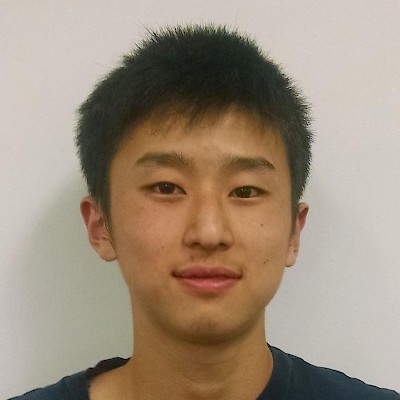Electrical & Code 2019
Attendance
Note Info
Students
Mentors
Date & Time
Location & Author
Guests
& Sam & Malia
Work Completed
- Added potentiometer to BOM
- Lots of code work
- Climber PID
- Hatch PID
- Hatch commands
- etc.
- Check Github --> latest commit (02/13)
Challenges
No robot to test code on
Work for Next Meeting
Wire DT1 & DT2 as the rest of the robot gets assembled
We still need to add the radio, ethernet switch, solenoid block, arduino, limelight, ultrasonic sensors, talon SRXs, victor SPXs, encoders, potentiometers, light sensors, and some more that I'm probably forgetting
- ROBOT CODE!!!!!
- Get drive correction working
- Hatch PID controller --> Vasista suggests no PID, just check where encoder is and stop accordingly
- 1 step process for climber
- Cargo set points
- Vision
- etc. etc.
- Install More Boards on comp & practice bot RoboRIOs. Manual for More Board:
http://www.revrobotics.com/content/docs/REV-11-1100-UM.pdf - Make list of all the general & subteam specific electrical components on the robot (FRC4096 --> 2018 - 2019 --> Build Season --> Electrical folder --> Electrical components)
- Continue the schematic for the electrical system using the schematic software stuff --> talk to Malia & Caden about this if you are interested (or maybe eddy)
- Get drivetrain code to work on the debugger (may just need to add the physics and sim files to the code???)
- Vision
- Now that the gyro is working again, this should be worked on some more...
- Drive robot towards vision target so the target is in view of limelight; then have robot drive to a specified distance and turn to a specified angle from the vision target (using a calibrated position and the tx & ty from the limelight)
- Get Rotate_To_Angle_Limelight command working on Poly again. PID will need tuning.
- Continue learning how to use limelight
- Specifically learn what all of the different values on the network table are and how they can be used
- Continue to look into the Limelight documentations
- Go to specified range from target (check case studies on limelight website & documentation)
- Go to specified range and aim at target (again check case studies)
On Schedule?
I guess so