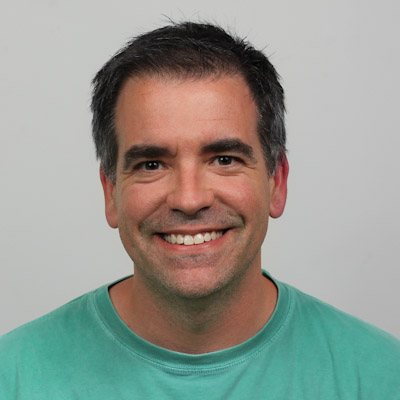Electrical & Code 2019
Attendance
Note Info
Students
Mentors
Date & Time
Location & Author
Work Completed
- Wired compressor
- Mounted electrical board to the comp bot
- Mounted 2 Talon SRXs for the climber with the integrated encoders
- Billy & I did the majority of the pneumatic system
- Hatch & Climber were done
- And other components
- Installed the More Boards on both of the RoboRIOs
- Wired the limit switches
Challenges
Limited room on the robot so finding space to mount things proved difficult
Not knowing anything about pneumatics
Work for Next Meeting
- Pneumatics (comp bot)
- Mount and connect tubes to air tanks
- Re-route some of the pneumatics tubing (use a cable carrier of some sort with the hatch pistons)
- Mount and connect tubes to the other sensor as well (connects to the RoboRIO)
- Wire the other sensor to the PCM
- Electrical System (comp bot), wire & mount...
- climber back wheels motor
- hatch arm motor
- cargo arm motor
- the ultrasonic sensors
- the limelight
- (and find a home for) the arduino
- radio and ethernet switch (on the cargo arm mount)
- light sensors
- string pot & regular pot
- LEDs :)))
- Robot Code!!!
- Talk to Marlow & Sam about buttons and controls for the robot (as of now climber and drivetrain is on 1; hatch and cargo is on 2)
- Update constants for everything that has been wired on the robot
- Get ready for testing soon :)))
- Integrate ultrasonic sensors
- Add code for limelight to drive to the hatch
- Integrate line sensors to hatch pid
- Single climber command
- Cargo set points
- Wire electrical system & pneumatics of practice bot
- Continue the schematic for the electrical system using the schematic software stuff --> talk to Malia & Caden about this if you are interested
- Line Followers & Arduino -> someone (who is not Bryn and is going to both competitions) needs to understand this and know how to debug it...
- Vision
- Now that the gyro is working again, this should be worked on some more...
- Drive robot towards vision target so the target is in view of limelight; then have robot drive to a specified distance and turn to a specified angle from the vision target (using a calibrated position and the tx & ty from the limelight)
- Get Rotate_To_Angle_Limelight command working on Poly again. PID will need tuning.
- Continue learning how to use limelight
- Specifically learn what all of the different values on the network table are and how they can be used
- Continue to look into the Limelight documentations
- Go to specified range from target (check case studies on limelight website & documentation)
- Go to specified range and aim at target (again check case studies)
On Schedule?
Uh sure