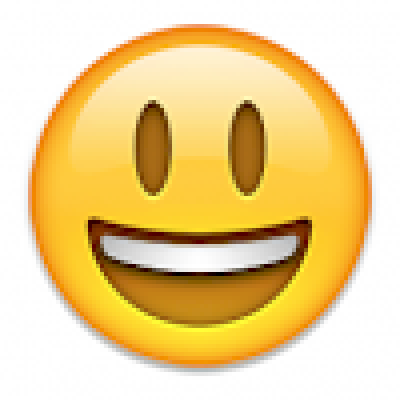Electrical & Code 2019
Attendance
Note Info
Students
Mentors
Date & Time
Location & Author
Guests
& Vasista
Work Completed
- Fixed all pneumatic issues
- Flipped regulator 180 degrees because it was the wrong direction
- A few new tubes
- If tubing is deformed or has been kinked, leaks are more likely to occur. Tubing should slide easily completely into fitting.
- A few new connectors, etc.
- Works now!
- Code :)
- Hatch
- Got string pot data for min and max
- Tuned PID values
- Setpoint to approx center of robot works now :)))
- Auto_Strafe_Carriage
- Ready to add input from Arduino & light sensors
- Attempted to fix issue with cargo brake not working but failed
- Some fun news: Robot creates and earthquake when turned in circles (donuts) on the field bc the cargo arm is moving so much so this brake is a definite neccesity
- Drivetrain twitches small amounts randomally when enabled without input from anything, maybe because the rotate pid is running all the time?
- Fixed buttons on controllers and changed some to match driver's wants
Challenges
A robot that vibrates and creates an earthquake when turning
Pneumatics in general
Work for Next Meeting
Electrical:
- Sensor array needs to have its Arduino Mega's I2C wired to the Roborio, and power run to the mega. This is partially done on practice bot - see Adam.
From Billy & Adam:- For running power to the mega, we can do either a barrel jack with the ends plugged into the VRM (if we have any extra 5v/500mA spots available), or we can just run a USB B-to-A cable to the rio
- For i2c, there is a 4 pin block on the rio with 3.3v, gnd, sda, and scl labeled. Those should be connected to the same pins on the mega. On the mega these are in different places... "scl 21" and "sda 20" are in lower-left, when looking at it on robot, in "communication' section of pins. "3.3v" and "gnd" pins are in "power" section near the top. The ground pin is already in use, so someone needs to splice in another wire. Those 4 wires run to the roborio's I2C port.
- Ethernet switch has power wires run to it but they don't work. I don't know why, someone needs to troubleshoot it. For now the limelight's ethernet is running right to the radio. - Adam
- Mount & wire ultrasonics (Wed or Thurs after Chris makes mounts)
- Second light sensor array+arduino+polycarb holder needs to be assembled. Parts are on computer table.
Code:
- Cargo Brake is not working and needs to for the purpose of preventing earthquakes
- Talk to Marlow & Sam about buttons and controls for the robot (as of now climber and drivetrain is on 1; hatch and cargo is on 2)
- We started this today but more controls will need to change
- PRIORITIES:
- 1a. Hatch auto-alignment with lines
- mount light array & arduino, finish code
- ensure that it won't try to run to far to the sides as it runs into the climber
- 1b. climber stils moving at the same speed
- From Vasista: can't use robotpy built in pid since they dont have rate pid fully implemented... can use the built in talon modes?
- 2. cargo set points (all the way down, all the way up, etc.)
- Get data from pot first then add set points
- 3. 1 step climber process
- 4. Drive to vision targets using limelights
- 1a. Hatch auto-alignment with lines
Continue the schematic for the electrical system using the schematic software stuff --> talk to Malia & Caden about this if you are interested
COMP BOT:
- Pneumatics (comp bot) --> Fix leak on hatch piston
- Check regulator and be sure the flow direction is correct
- Comp Bot electrical system (TO DO AT COMP)
- check if encoders are working
- the ultrasonic sensors
- arduino & light sensor array
On Schedule?
I mean nah but that's alright i guess