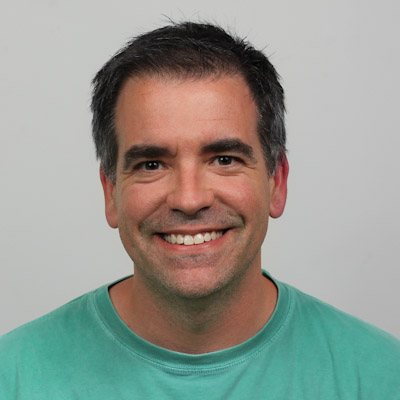Electrical & Code 2020
Attendance
Note Info
Students
Mentors
Date & Time
Location & Author
Work Completed
- Decided the followiing on electronics layout:
- Battery goes upright in back. Might need thicker cables to roborio?
- Motor controllers will all go on either side of the PDP up front
- Still need to accurately tape-off invalid area in center of bellypan
- James and Zade installed a bellypan support made from L-channel
- Zade crimped powerpoles on some of the motor controllers, until he ran out of powerpole crimps
- Adam ordered more powerpole housings, pins, zipties (3 sizes), and bumper noodles
- Adam worked through the "trajectory" tutorial.
- Trying to get the robot characterization stuff working. The robot deploy step, maddeningly, seems to expect both a connection to the robot and an internet connection. Only way I could think to accomplish this was to leave the DS laptop on the shop wifi and connect to the rio with USB cable. That worked, and seemed to deploy correctly.
- The next step was using the "logger" tool to run the characterization routines. This tool was crashing due to invalid arguments in one of the listener registrations. I hacked that out and got a little farther, but then it was hung up on failing to connect to the roborio. It seems to be trying to use a weird address, "roborio-4096-frc.lan". I was looking to see where in the code it's getting that value so I can change that to IP or the more common "roborio-4096-frc.local", but I ran out of time.
- Work on this should continue with "Connect to the Robot" step on this page:
e're past the deploy step. The step we're stuck on is using the data logger, which is refusing to connect to the robot with or without the USB cable. We're at "Connect to the Robot" step on this page:
https://docs.wpilib.org/en/latest/docs/software/wpilib-tools/robot-characterization/characterization-routine.html
Challenges
Trajectory tools seem fragile.
Work for Next Meeting
Finalize placement of Rio, PDP, motor controllers, pcm/vrm, pneumatics
Continue testing vision stuff
- Get "Rotate_To_Limelight" command working on Robot-2020 code on Octa
- See if we can get the limelight to tell us distance-to-target for setting shooter range/speed
- Until we have a working turret shooter to play with, we can continue working towards making the robot rotate to align to a target using shortest path, but also handle cable bundling we'll have on the turret. Meaning the turret won't be able to spin > 360 degrees, it will need to rotate the other (long) way sometimes to keep slack on the cables. We haven't written PID code like that before, so something to explore.
On Schedule?
NO